How to Download Songs on Spotify | Complete User Guide
Spotify is used as the most popular music-streaming app all over the world due to a vast library of music, personalized playlists, and user-friendly features that satisfy to a diverse global audience. In this article, we will see that if you are a Spotify user then “How can you download songs on Spotify?”

Can You Download Songs on Spotify Free Version
Well the simple answer to this question is “No you can’t download songs on Spotify Free Version.” But if you want to download songs without paying a dollar then don’t worry, you are on the right place as there are many solutions to this single problem.
Note: Spotify Free Version allows you to download podcasts.
You can download the mod versions of Spotify which give you premium features including downloading songs and saving it for offline listening.
Some of the alternatives are mentioned below:
- Spotify++ IPA IOS Download Latest v8.9.4.304 [Premium] 2024
- Spotify Premium for PC Download [Windows 11/10/7] | Mac
- Spotify Premium APK v8.8.96.364 Download (Unlocked | Free)
Downloading Requirements
Please keep in mind the following downloading requirements before starting downloading songs on Spotify.
- This feature only works with the Spotify app, not the web-based version.
- You cannot download songs from the free version of Spotify.
- To download songs and listen offline, you have to get to Spotify Premium Subscription.
So make sure to read our guide, if you are a new Spotify user. Thank you!
Download Spotify Songs on Mobile and Tab
1. Open Spotify App and log in to your Spotify Premium Account.
2. Click on <<“Your Library”.
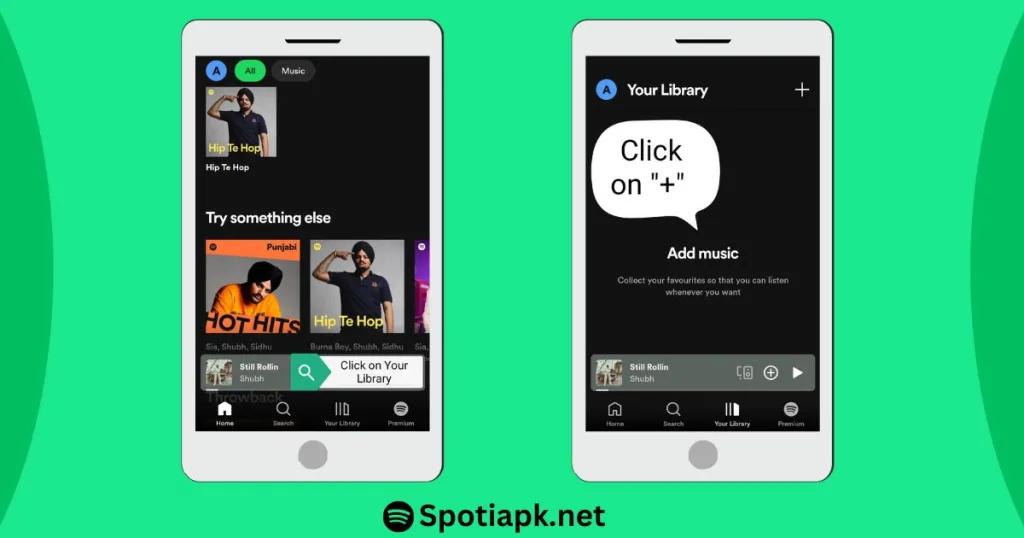
3. First create your own playlist of favorite songs.
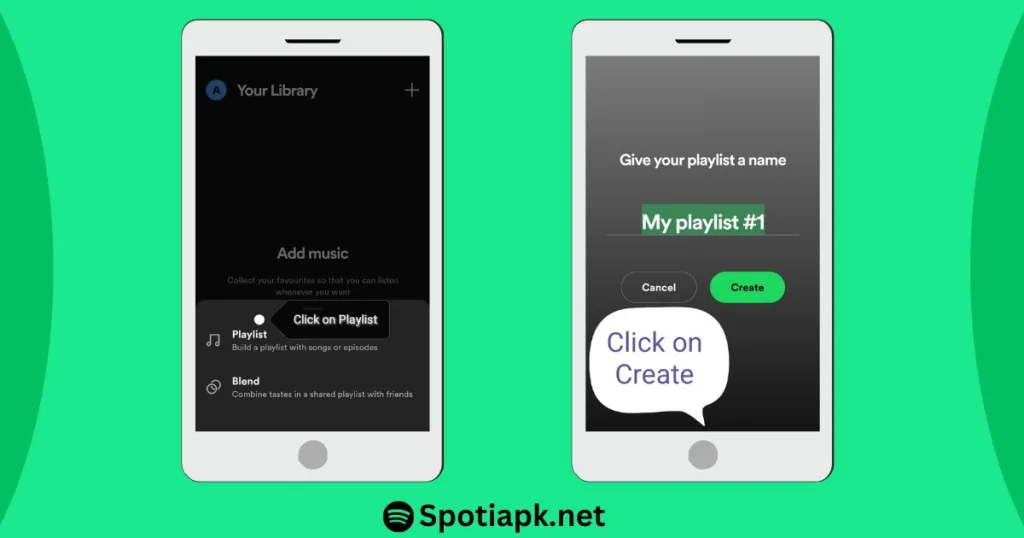
4. Click on <<“Playlist or Album” you want to download.
5. Next click on “Downloading Arrow”. It will turn green.

6. Your downloading has started. Congratulations!
Download Spotify Songs on Computer
This procedure is almost similar to to the above.
- Launch Spotify App on your PC. Get Spotify Premium for PC.
- Log in to Spotify Premium Account.
- Go to “Your Library”.
- Find and “Tap on Downloading Arrow”.
- Downloading has started!
Important Note
You can’t download individual songs on either your smartphones or tablets or tablets. However you can create a playlist of your favorite songs and then download them together as a playlist.
How to Find My Downloaded Songs
To find your downloaded Spotify playlist or album on your phone, all you need to do is click on <<“Your Library”, and then click the <<“Downloaded” filter button at the top.
Download Limits for Premium Users
Spotify Premium users can download up to 10,000 tracks on each of their 5 devices. A single Spotify Premium user can download up to 50,000 songs simultaneously.
Don’t forget our guide if you’re a Spotify Premium subscriber who needs help downloading songs. Why wait to upgrade to Premium if you’re already a Spotify Premium user? Spotify Premium is a must-have for true music lovers.
Downloading Errors and Solutions
Not downloading?
- Make sure that your internet connection works
- You need enough space to store your items.
Tip : We recommend that you have at least 1GB of free memory. - Check that you haven’t exceeded the limit of 5 devices
- Turn off any cache clearing/battery-saving apps
- Restarting the app
- Reinstalling the app
Note: After reinstalling an app, you will need to download any music or podcasts that were previously downloaded.
Conclusion
- You cannot download songs on free version.
- You cannot download individual songs.
- You need premium subscription.
- Alternatively you can use mod versions.
- Downloading is pretty simple.
- Either on your phone or PC. Go to “Your Library”<<“Select Playlist”<<“Tap on Downloading Arrow”.
Should you have any questions or need assistance related to Spotify++ , feel free to reach out! We’re here to help. Drop us an email at https://spotiapk.net/contact-us/, and our team will strive to provide the guidance you need. Your feedback is valuable to us as we aim to ensure your experience with Spotify++ IPA is both enjoyable and trouble-free. Don’t hesitate to get in touch – we’re just an email away!
Frequently Asked Questions
Can we download songs on Spotify?
Yes, you can download songs on Spotify, if you have a Premium Subscription.
Can I download songs on Free Version of Spotify?
No, it is not possible.
How to download Spotify Songs without paid version?
For this purpose, you can use mod versions of Spotify. https://spotiapk.net/
Why I cannot download individual songs on Spotify?
Yes you can’t download individual songs but you can download full playlist created by you of your favorite singer or songs.
How to get Spotify Premium APK?
You can get Spotify Premium APK by clicking the following link
https://spotiapk.net/spotify-premium-apk-download/ .

I’m Lisa Haye, a content writer and editor with a focus on tech and music industry. Passionate about the latest trends, I help businesses connect with their audience through engaging writing. Whether it’s tech innovations or new songs, my work aims to capture attention and drive growth.
