How To Find and Add Friends on Spotify Free 2024
Spotify provides a breathtaking feature that excites you and your companions. You can follow your friends on Spotify or from your Facebook account and share your playlists with each other. You and your friends can uncover the latest music and podcasts on Spotify and stay up-to-date with all the coming audio. Lets Explore How to Find and Add Friends on Spotify together.

You can also connect with friends through the group sessions and listen to the same music at a time. If you want to connect with your friends, then follow the procedure given below.
Instant Answer
Add Friends Manually
Now on Spotify, You can Add your friends manually by following these simple step-by-step guide.
Method-01: Add through “Follow” button
- You can add your friends by clicking on the “Follow” button instantly.
- After that you can find them in your following list.
- And now you can share your playlists with each other.
Method-02: Search Bar
Adding friends through the “Search Bar.”
- First, go to the search bar on the main page of the Spotify app or browser.
- Then, type your friend’s name in the search bar and hit the search icon.
- Find your friend’s profile from the search results and click on the “Follow” button to add.
- If you are not getting your friend’s profile, then check the “Name” and write the accurate spellings.
- You can connect your Facebook account with Spotify to add Facebook friends too.
Method-03: With the Username
You can find a friend by asking him or her for the unique “Username.”
- Spotify provide a unique “Username” for every user.
- Ask your friends for that username.
- Then type the username in the search bar and click on “Search Icon.”
- You friend’s profile will appear in the search result.
- Now you have to click on the “Follow” button to add.
- Note: You can find your username in “Profile”
Method-04: Add with scanning “QR-Code”
- Spotify also provides a unique QR code for every user.
- You can scan that QR-code to add your friends.
- You can scan the QR from search bar by clicking on the camera icon.
- The profile will immediately show in front of you.
- Click on follow button and add your friend.
- Note: You can generate your QR-Code from “Profile” page by clicking on three-dots then click on the image in the center to get the QR. Save the code for later.
How to add Friends on Spotify Through Mobile
- Click on “Settings” in the top right corner.
- Secondly you have to click on “View profile.”
- Click on the “three-dot icon” and further select “Find friends“.
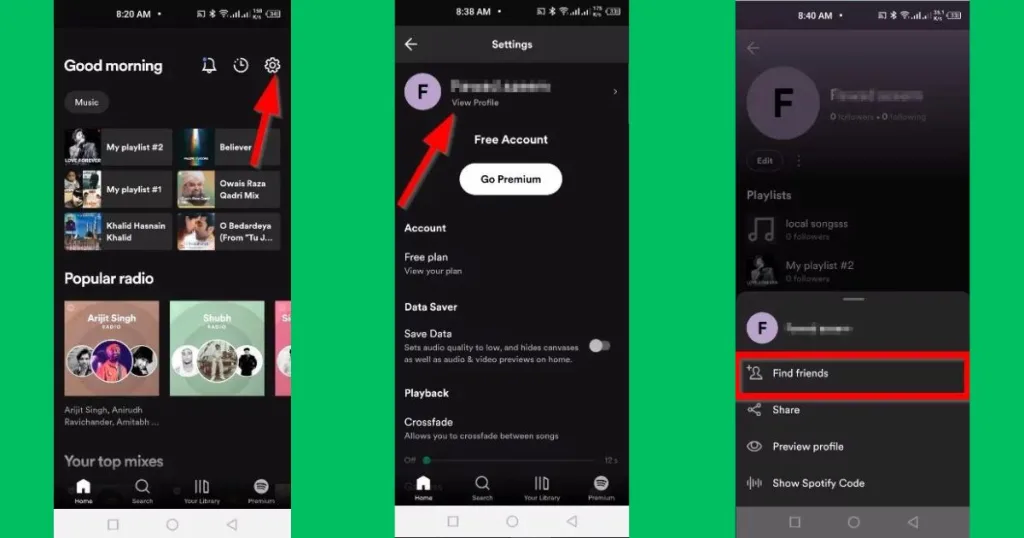
- Select the Connect to Facebook Option/Tab.
- Log into your account and Press on Continue to continue further process.
- You will see a list of your Facebook friends. You can add them to your Spotify by pressing the Add friend button.
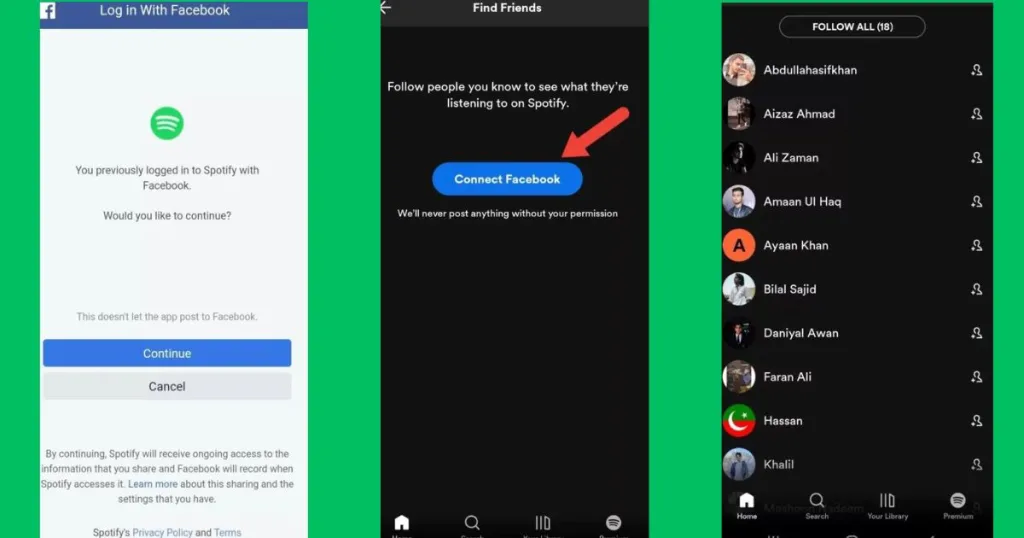
How to add Friends on Spotify Through PC
Now you can Add your friends while using your Laptops or PCs.
- Firstly, Click on the “Friend Activity” button in the top right corner.
- Secondly, you have to press on “Add Friends Button“
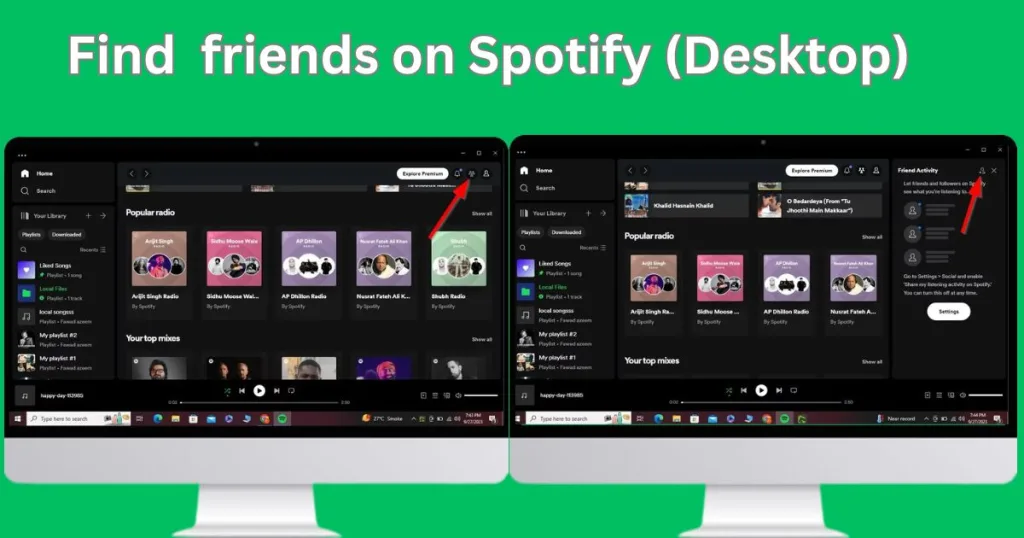
- Now you have to click on “Connect with Facebook”
- Then Click on “Connect” when pop-up message appears on screen. If you do not have Spotify account learn How to Create Account on Spotify
- After this, You have to complete authentication on Facebook page.
- After it, You will return on this page again and you will see the options of Add Friends
- Now you can add your friends and family members on Spotify
Also Learn: How to Listen Spotify with Friends
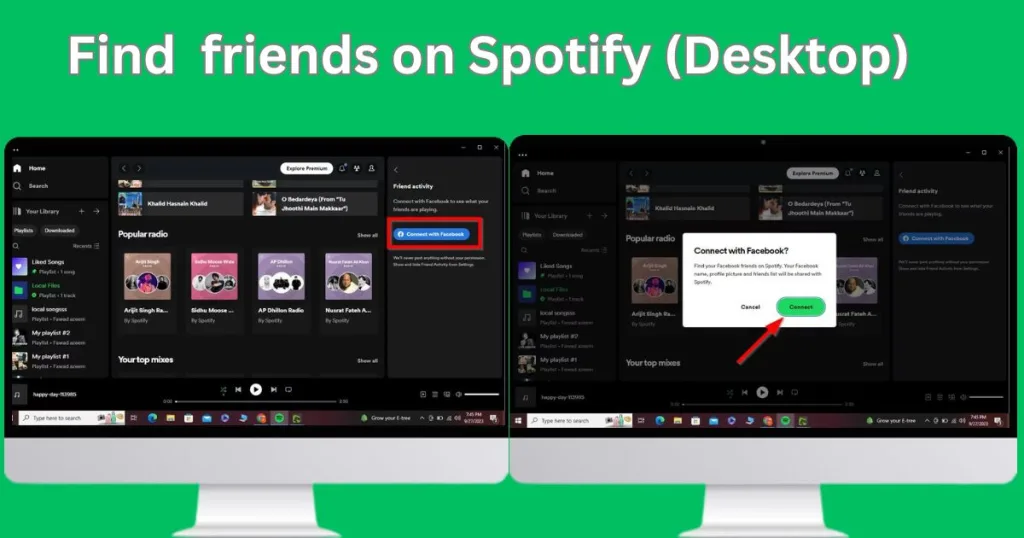
Find Friends from Facebook
You can find friends on your Facebook account by linking it to your Spotify account.

- Step 1: Firstly, open the settings of your Spotify account by clicking on the profile picture shown on the main page.
- Step 2: Then click on the “Find Friend” button in your profile.
- Step 3: Now click on the “Connect Facebook” button to link your Facebook account. If you have logged in with your Facebook account, then you don’t have to do this step.
- Step 4: You can follow your friends and other people just by clicking on the “Follow” button.
Also Learn: How to Connect Spotify to Facebook
Interacting your Friends on Spotify
- Step 1: You can visit “Friend Activity” to see what music and audio your friends are listening.
- Step 2: You can also visit your friend’s profile to watch their favorite artists and playlists.
- Step 3: A group session is another great way to listen to the same music with your friends.
- Step 4: You can also create a shared playlist that you and your friend can both listen to, and you can also add the latest music and artists.
FAQs
How do I search for a friend on Spotify?
Searching for a friend on Spotify is an easy task.
1: First, open the Spotify app’s main page.
2: Then click on the “Search Bar.”
3: Type your friend’s “name” or “unique ID” to search for the friend.
4: Your friend’s profile will show up in the search results.
How do I add friends without Facebook?
You can add friends on Spotify directly by searching for their names or unique IDs in the search bar without Facebook.
How do I find the following list of friends on Spotify?
You can find the “following list” on Spotify by doing some clicks:
1: First, click on the “Profile Icon.”
2: Then, click on “View Profile.”
3: Finally, click on “Following.”
How do I find a friend without a name?
To find a friend without a name, you have to search by their username, which is a number given by Spotify.
Why can’t I see my friend’s activity?
To see a friend’s activity on Spotify, you have to enable it from the option “Share my listening activity on Spotify.”
Conclusion
To sum up, finding and adding friends on Spotify is an amazing feature for interacting with your friends. Spotify provides you with the platform to fully enjoy the listening experience without missing your friends and family. Another important thing is that you cannot find new friends on Spotify, but you can follow your existing friends by searching their names or usernames. And in this guide, all the possible methods have been given to the users to add, find, or follow friends on Spotify. In the future, Spotify will provide more amazing and interactive features for it’s users.

I’m Lisa Haye, a content writer and editor with a focus on tech and music industry. Passionate about the latest trends, I help businesses connect with their audience through engaging writing. Whether it’s tech innovations or new songs, my work aims to capture attention and drive growth.
