How To Find Lyrics on Spotify?
Sometimes while we are listening songs, we also want lyrics showing on the screen.
If you are looking for the answer, how to find lyrics on Spotify? In this article, we will guide you to find lyrics on Spotify on the following devices:
- Android Devices
- iOS Devices
- Desktops
- Gaming Consoles
- Television
Android Devices
- Open Spotify App on your android mobile.
- Then play the song of your favorite artist.
- Tap on the “Now Playing View”.

- Scroll down and you will see lyrics scrolling in real time with the song playing in background.
- You can also see lyrics on full screen by tapping on “Enlarge Icon”.
iOS Devices
iPhone users will follow the same procedure as explained for android users. Technically there is no difference between the two.
Desktops
- Open your Spotify Desktop App by double clicking the app icon.
- Play the song of which you wish to see lyrics.
- In the bottom-right corner, you will see “Now Playing” bar.
- Here you will see “Microphone Icon”.
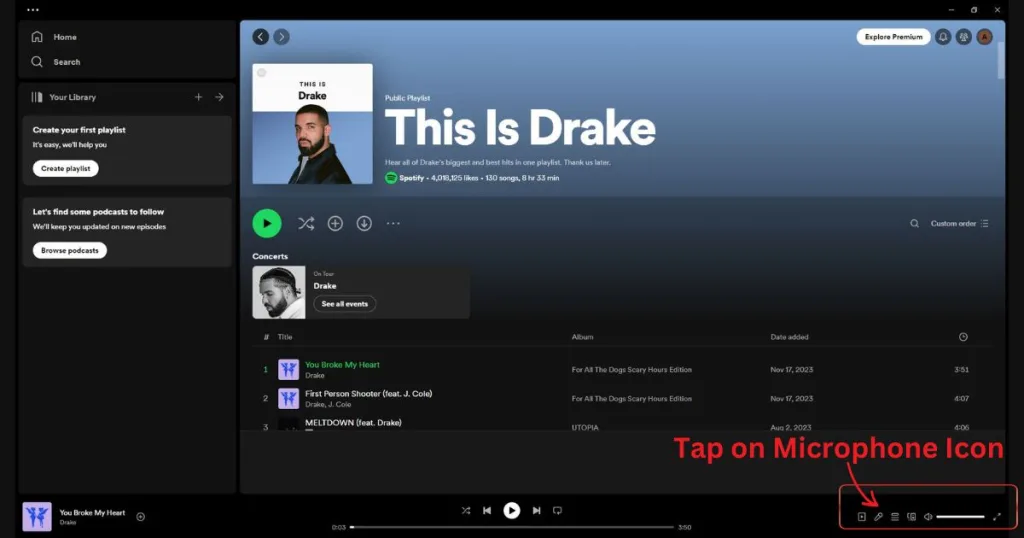
- Tap on this icon and lyrics will be showing on the screen in real time while the song is playing.
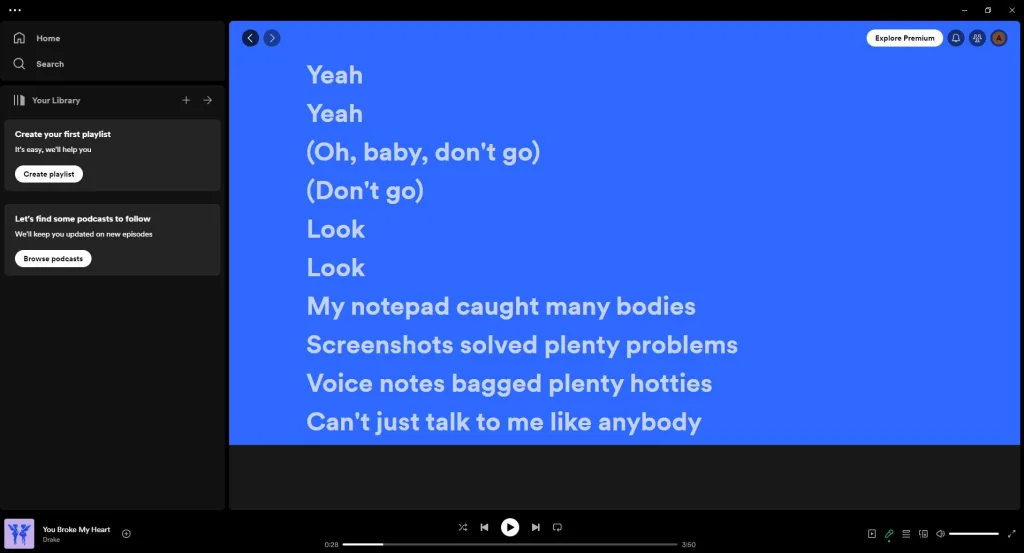
Gaming Consoles And Smart TVs
- Gaming consoles like Xbox and PlayStation and smart TVs have a dedicated Spotify app.
- Open the app and play any song.
- Open “Now Playing View” of the song.
- Move to the right corner and look for “Lyrics Button” and enable this button.
- After you enabled this button, lyrics will be visible.
Note: If there happens any change in these methods in future, you can also get the latest information from Spotify Newsroom.
How to Share Lyrics on Spotify?
Sharing lyrics on Spotify is a simple process.
- Play the song.
- Tap on “Now Playing View” to expand.
- Scroll down to lyrics section.
- Tap on share button.
- Then select the lines of lyrics you want to share. In free version, you can share only up to five lines.
- Now tap on continue.
- A menu will be shown. Select the application through which you want to share lyrics like WhatsApp, Messenger, X.
- You can also share on your Instagram story and Facebook story directly.
Note: You can get Spotify Premium to share lyrics without any limits.
Lyrics Not Showing on Spotify
If lyrics are not showing on Spotify, it is also possible that lyrics are not available for that particular song. This is a fact that Spotify does not have lyrics for all songs, so keep it in mind to avoid any type of confusion.
Alternatively, you can manually search the lyrics by song name on google.
Why Lyrics are Important?
Lyrics can be helpful in a lot of ways like:
- Deeper Connection with the Music
- Increased Memorability
- Sing Along Fun
- Personal Interpretation
- Understanding the Artist
- Language Learning Tool
Spotify
Spotify is a true friend when it comes to providing lyrics of your most loved songs.Not only Spotify is the most popular among the music lovers but also equally famous in artists and podcasters. Although Spotify has some strong competitors like Apple Music which provides integration with Siri and Amazon Music which provides integration with Alexa. YouTube Music is also a good competitor having integration with Google Assistant.

Which Platform is Older?
If you are looking for the answer that which music platform is older, Spotify or Apple Music or Amazon Music or YouTube Music. The answer is that Spotify is the most older one in the market.
- Spotify: Launched on October 7, 2008 [Wikipedia: Spotify]
- Apple Music: Launched on June 30, 2015 [Wikipedia: Apple Music]
- Amazon Music (Prime Music): Launched in 2016 as part of an Amazon Prime membership benefit [TechCrunch article (source not available due to robots.txt restrictions)]
- YouTube Music (standalone service): Launched on May 22, 2018 (although music was previously available through YouTube since its creation) [Wikipedia: YouTube Music]

I’m Lisa Haye, a content writer and editor with a focus on tech and music industry. Passionate about the latest trends, I help businesses connect with their audience through engaging writing. Whether it’s tech innovations or new songs, my work aims to capture attention and drive growth.
