How to Use Spotify – Complete Guide

Introduction
Are you new to Spotify and want to learn how to make the most out of the app, we’re here to show you the ropes. I’m your Spotify guide from spotiapk.net and in this article I’ll be showing you how to use Spotify and giving you some helpful tips to improve your experience using the app. Now let’s get started.
If you haven’t already downloaded the app and made an account, first of all get the Spotify app from Google Play Store if you are an android user or from Apple Store if you are an iOS user. You can also download Spotify for Windows and Mac.
Browsing and Search
Once you’ve set up your account you’re ready to start using Spotify. This is what the app’s homepage looks like.
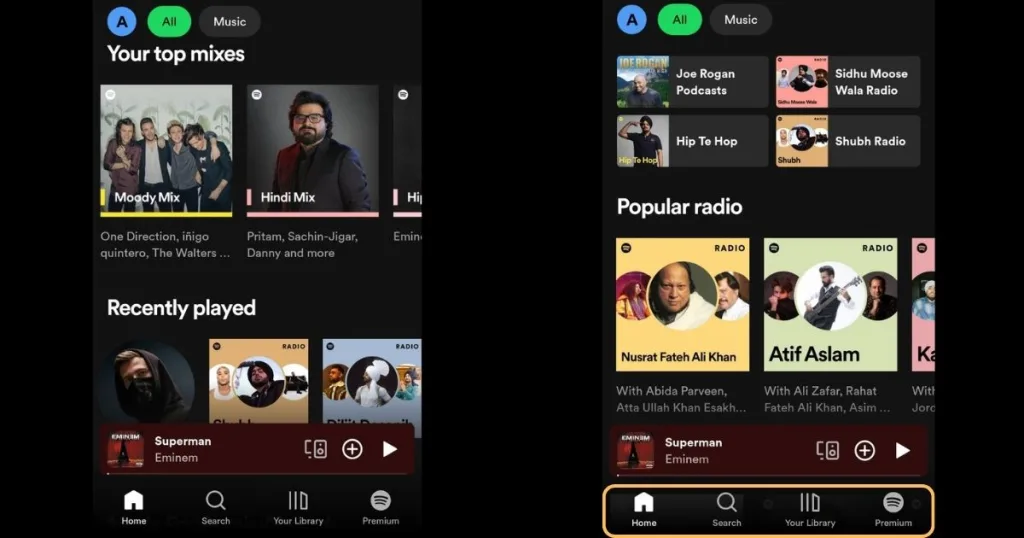
In the bottom section, you can see “Home”, “Search”, “Your Library” and “Premium” options. Here you’ll be able to browse a selection of playlists, new albums, music and podcasts. Spotify has algorithms that suggest you music in your feed based on what you have already listened to, of course the more you use the app the better Spotify will get at suggesting music for you.
If you want to browse music by genre, mood, decade or theme; follow the following steps:
- Tap search in the bottom menu.
- Then select the category you’d like to explore say “Workout” category.
- When you find an album or playlist you want to listen to, tap “PLAY” at the top to start listening to it.
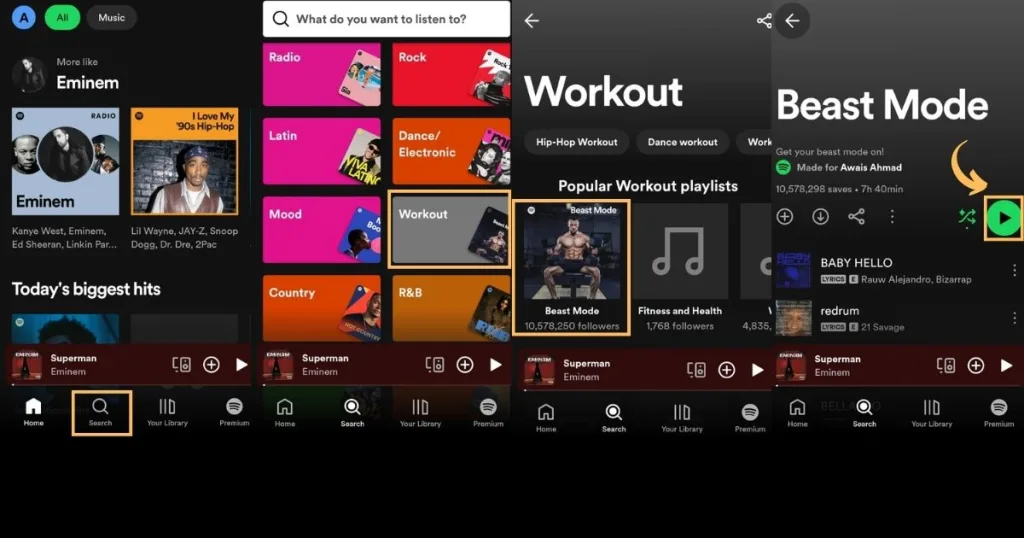
Keep in mind that if you have a free Spotify account you will only be able to listen to playlists and albums on shuffle mode. If you have a paid membership you can listen to any song on Spotify at any time. Get Spotify Premium Mod Versions.
If there’s a specific artist, album or song you want to hear; follow the following steps:
- Tap search.
- Then type in what you want to listen to like Kanye West.
- When you find what you’re looking for in the search results, tap it to start playing it.
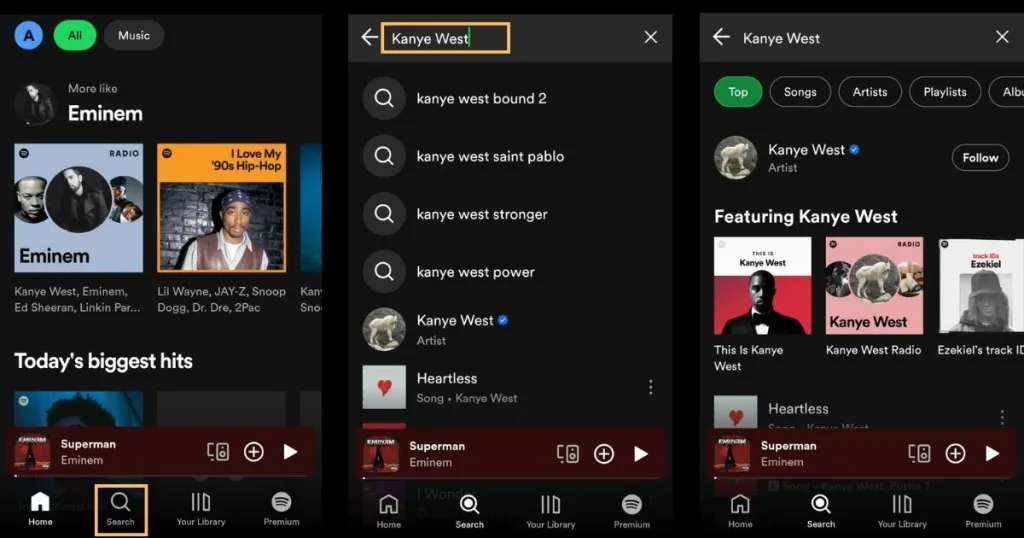
Playback Controls
- When playing music, tap the name of the song you’re listening to at the bottom of your screen to open a larger playback window.
- Here you’ll find options to play, pause, skip to the next song and go back to the previous song.
- You can also turn shuffle on and off if you have a premium account.
- If you really like a song and want to add it to your library of favorites, tap the plus icon.
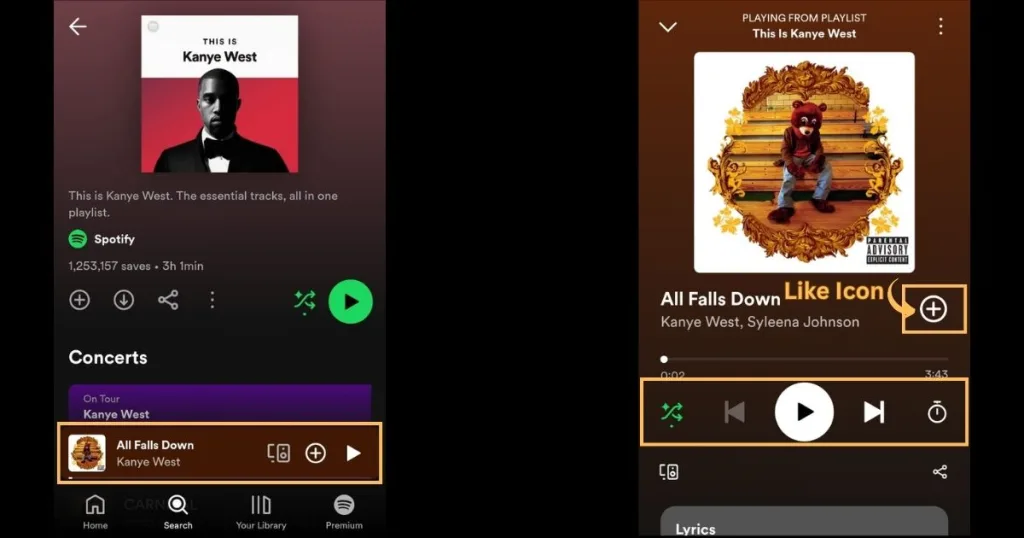
Spotify Library
To access all the songs you’ve added to your library, follow the following steps:
- Tap “Your Library” at the bottom.
- Then tap the song you want to play from the any of your created playlists in the library.
Here’s a quick tip. If you want to have these songs available to listen to offline, tap the switch beside download this way. If you don’t have an internet connection you’ll still be able to listen to your favorite songs. You can do this with playlists too. This feature is only available to premium members.
How to Make a Playlist on Spotify?
To make your own playlist, follow the steps below:
- Tap “Your Library” and then tap on plus icon.
- A menu of two options will be shown, tap on “Playlists”.
- Enter a name for your playlist and then tap “Create”.
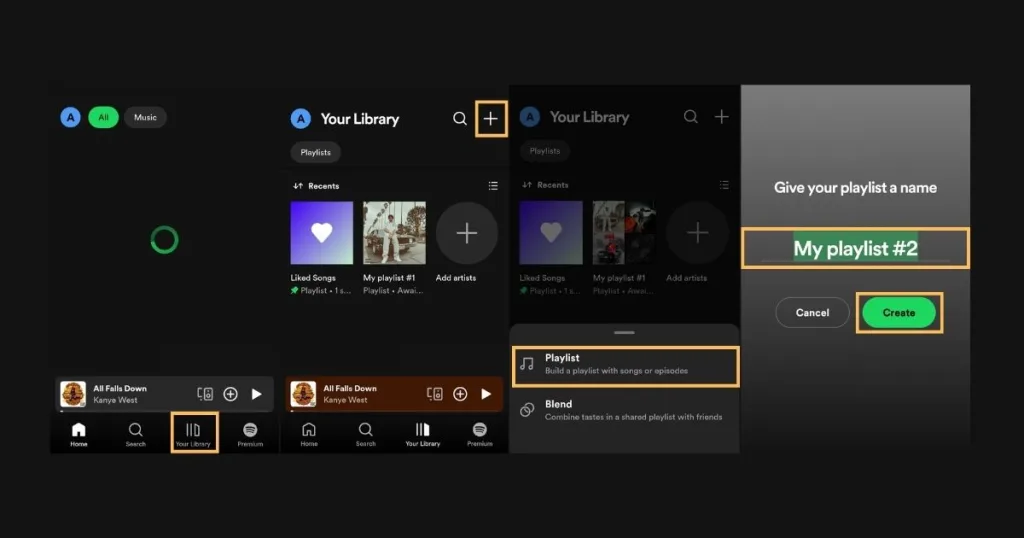
The playlist will then appear at the top of your list of playlists.
To add music to your playlist, follow the following steps:
- Search for songs in the search tab.
- Then tap the three dots beside the song’s name.
- Select “Add to playlist”.
- Then tap the name of your playlist to add the song to it and then tap on “Done”.
You can also check out a detailed article on how to manage playlists on Spotify.
What is Spotify Radio?
Another cool feature of the app is Spotify radio. This feature picks music for you based on an artist, album or song you like. Spotify automatically analyses songs and creates radio stations with music that is similar and are likely to be enjoyed by people who enjoyed the
artists, album or song the station is based on. Note that Spotify cannot be used to listen to regular FM or satellite radio stations; it’s just called Spotify radio because the songs are chosen for you similar to how traditional radio stations work.
How to Access Spotify Radio?
To access radio, follow the steps below:
- Tap the three dots beside a song, title, album name or artist name.
- Then select “Go to radio”.
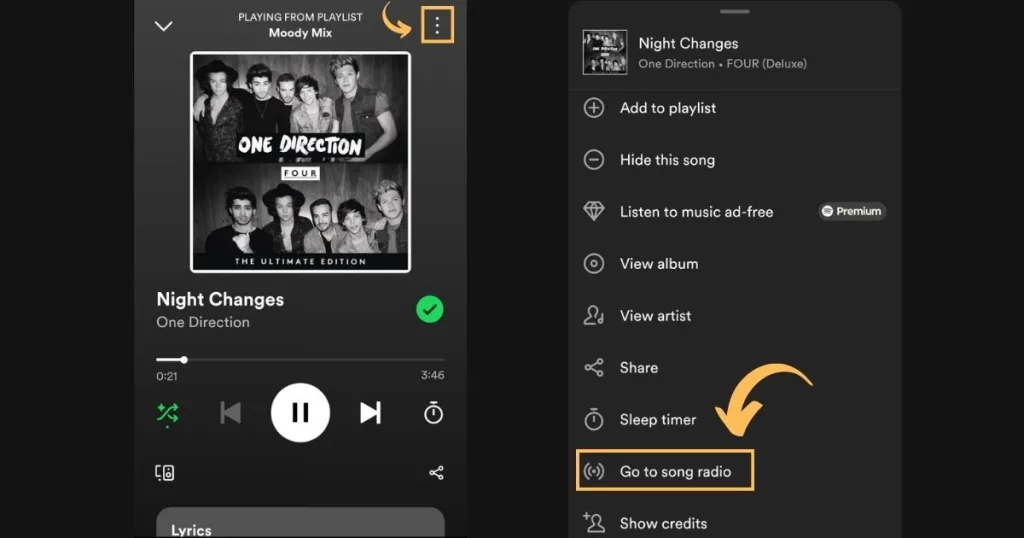
How to Follow Other Users on Spotify?
Follow other users whether you want to check out what your friends are listening to or your favorite influencers. Following other Spotify users is a great way to discover new music.
- Type in the name of the user you want to follow in the search bar. When they appear in the search results, tap their name.
- Then tap the “FOLLOW” button.
- When this person makes a new playlist or updates one of their existing ones it should pop up on your Spotify homepage.

I’m Lisa Haye, a content writer and editor with a focus on tech and music industry. Passionate about the latest trends, I help businesses connect with their audience through engaging writing. Whether it’s tech innovations or new songs, my work aims to capture attention and drive growth.
