Spotify vs Pandora: Which One is Best to Use
Music streaming applications have changed the way people listen to music and podcasts in the present day. There are many streaming and music applications, providing a huge number of songs from all over the world in many languages.

Spotify and Pandora are the most renowned music streaming applications among the others. Both applications are similar, but there are some differences between them that make them distinct.
Spotify is the most popular app, and almost 220 million+ users are using it, while 60+ million users are not even close to Spotify. But if Pandora keeps putting in its efforts, then it could gear up. Here is a complete comparison of these two music streaming applications.
Spotify Vs Pandora

Spotify and Pandora both provide music and podcasts. But which one is a better application? We will make a fair comparison between these apps. We will compare all of it’s features, price, customization, and interface.
Basic Difference

One of the main and basic differences between Spotify and Pandora is the way they provide the music to their users. Spotify is the most demanding app, and users can find any music by any artist in the app at any time, wherever they are. Conversely, Pandora is a radio station providing services that play music according to the user’s selected genres and artists. Ultimately, Spotify provides a more personalized music experience, while Pandora provides more organized music.
Spotify
Spotify is basically a “music” streaming application. It provides millions of songs to it’s users. There is a huge amount of music and podcasts, including different songs of different genres and languages. Users can create their own playlists of songs.
Anyone can share their music and playlists with friends. You can create group sessions on Spotify to listen to music with friends.
Pandora
However, Pandora is a “radio” streaming application. Users can create personalized radio stations on it. It is basically a Genome Project app that provides user-required music. Users can create up to 100 stations on Pandora according to their taste. You can share your music through social media apps on Pandora.
Comparison Table
| Spotify | Pandora |
| On Spotify, users can listen to music directly by choosing music or playlists of songs or by selecting the required artist. This is the most demanding service, and users like it more. | On Pandora, users can create radio stations rather than play the required songs. They can listen to the songs that match their genre on those radio-stations but not the exact songs. |
| Spotify’s free version has ads and some other limitations in terms of features. | Pandora’s free version has ads and other limitations. |
| Spotify offers a 3 month trial for $1. While it’s a single premium subscription, it’s $9.99/mo and for a family subscription, it provides a discount of up to 50% for each additional member. | Pandora’s single premium subscription plan is $4.99/mo. |
| Users can pick songs to play. | Users cannot pick songs to play. |
| Spotify has a music library of 100 million+ songs. | Pandora has a music library of up to 40 million songs. |
| Unlimited songs can be skipped on Spotify. | You can only skip 30 songs in 24 hours and 6 skips in an hour at a station. |
| The user can download the music, but only in the premium version. | Users cannot download the music on Pandora. |
| There is a traditional style radio on Spotify. | There is music-recommendation radio on Pandora. |
| Spotify is available in many countries and regions. | Pandora is only available in US, Australia and New Zealand |
| Spotify can be available for both mobile and PC users. | Pandora is available for mobile users and also for PC users, but only for Pandora members. |
| There is no parental control over this app. | There is parental control over the Pandora app. |
| The audio quality is 320kb/s for premium users and 160 kb/s for free users. | The audio quality is 64kb/s for free users and 192 kb/s for Pandora One users. |
| Users can create a custom playlist on Spotify. | Users cannot create a custom playlist. |
| There is also a web app for Spotify. | Pandora also provides a web app to its users. |
| You can access Spotify through https://www.spotify.com and for the premium apk version, you can access https://www.spotiapk.net | For Pandora you can access it at https://www.pandora.com |
How do both Applications work?
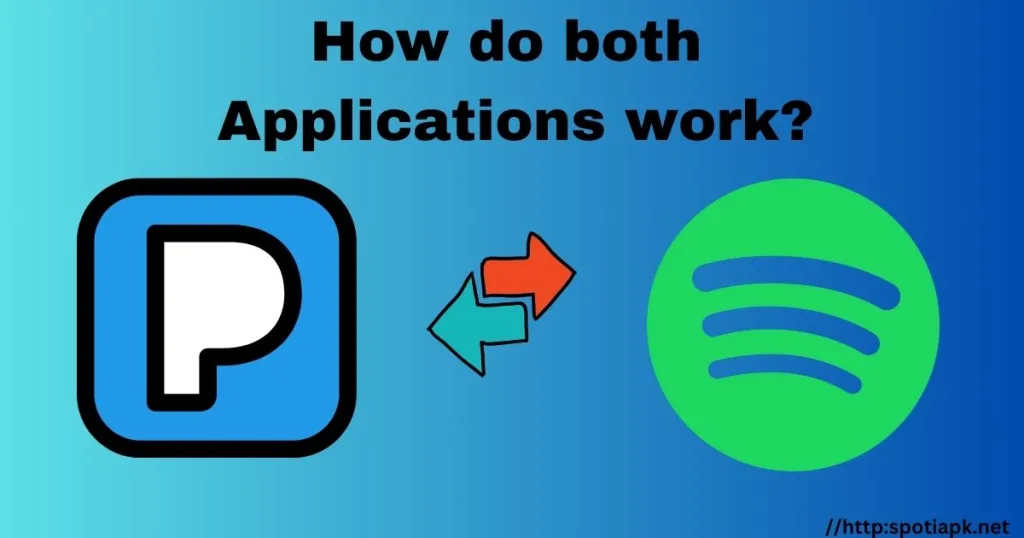
| Spotify | Pandora |
| Spotify is a traditional music application that replaces music according to the user’s choice and taste. It works quite like Windows Media Player, iTunes, or other streaming music applications. Practically, to use Spotify, users should create an account on Spotify and start listening to songs they want by any artist. It allows its users to share the music and playlists too. Two or more than two friends can also listen to the music by joining a group session through a premium account. | Pandora, on the other hand, works by creating radio stations, and then it searches for songs and artists to play their music using the algorithms of the Genome Music Project through the patent music database. Then Pandora compiles the information about the given song or artist of the specific genre and categorizes it to play. Users can further personalize their radio stations by giving the song a thumbs-up or thumbs-down and they can also share music stations with friends. |
Playlists

Spotify
On Spotify, playlists exactly work like our traditional media or music players. You can listen to songs directly by searching for them or their artists. You can create your own personalized playlists, listen to your friends’ playlists, or pick from the public ones. In these playlists, you can add or remove songs just by pressing the “+” or “-” sign in the media player. Spotify will show you the playlists according to the playlists you like or the genre of your interest based on your music listening history. The major difference between Spotify and traditional media players is that Spotify’s playlists can be shared and personalized easily. Users can create unlimited playlists.
Pandora
On Pandora, the radio stations are just like playlists, but there are some limitations to them due to licensing restrictions. Users can create stations/playlists based on the artist and songs. These stations can be shared with friends, or users can also take them from the public ones. But you cannot manually add any song, playlist, or album to Pandora. Users can create 100 radio stations on Pandora.
Mobile Applications

Spotify Mobile-App
The Spotify mobile app is available for almost all mobile devices worldwide, including iOS, Android, Windows Mobile, Blackberry, and Huawei.
Pandora Mobile-App
Pandora is also available for mobile devices like Android and iOS, as well as some other limited devices. But on iOS, the Pandora application can only be installed in Australia, the United States, and New Zealand.
Library Size of the Apps
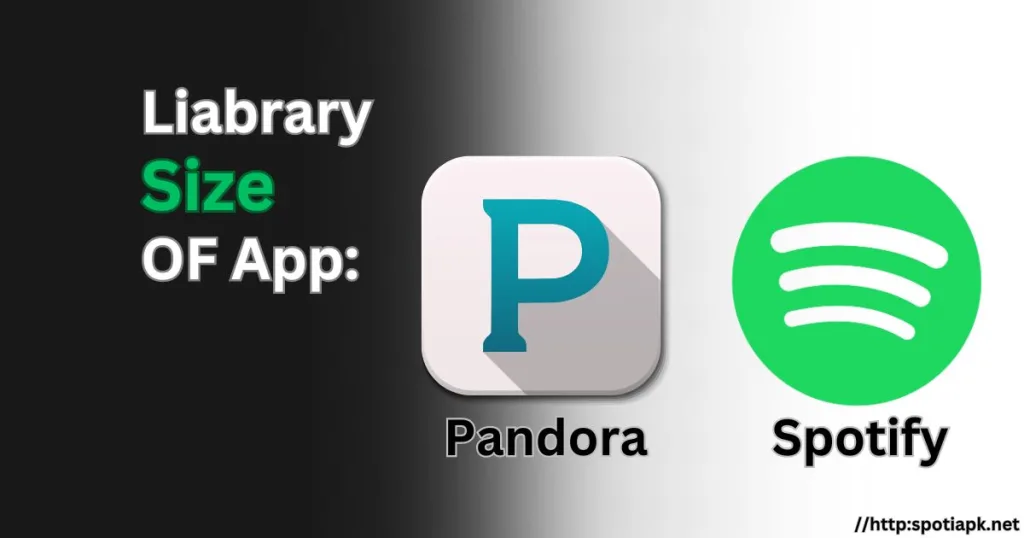
Spotify
Spotify’s music library will consist of over 100 million songs, 5 million+ podcasts, and over 350,000 audiobooks in 2024, according to the latest statistics. Spotify has become increasingly active in creating arrangements with both well-known independent music labels and major labels since this company depends on having songs accessible on demand.
Pandora
The music library of Pandora consists of over 30 million songs, according to recent statistics for 2024. Users may locate new music on Pandora, thanks to its strong track record of locating and adding unknown independent musicians.
Parental Control of the Apps

Pandora
For parents who are more concerned about the music their children might listen to, Pandora is the best app that provides parental control options and helps to play censored songs and completely exclude other songs. The parental control option is very reliable on Pandora because it does not rely only on “Parental Advisory” labels; every song is analyzed by real people on this platform.
Spotify
However, Spotify does not offer any kind of parental control or censor playlists or songs in the app. And anyone can listen to any uncensored song just after signing in to the application.
Social Features in the App

Spotify
Spotify users can share songs, playlists, and albums individually using the specified generated links in the application. And this flexible way allows many other third-party applications or websites to adopt Spotify’s generated links to legally share music.
Pandora
Pandora users can share links to the created stations through Facebook, Twitter, or email. Users cannot listen to the shared songs directly but may share individual track links; however, it proceeds to general track information, purchase information, and a link to create songs based on the stations created.
More Feature Comparison
Spotify
Spotify is available for many mobile devices and media players, but it is less common for HDTVs and is also not pre-installed or available for a car’s radio system. However, users can utilize Spotify Connect to connect Spotify with a device or some digital speakers that could be managed through the Spotify mobile app, but the feature can only be used by premium users.
Pandora
Except for PCs and mobile devices, Pandora is much more widely available. Today’s modern cars with digital radio systems not only come equipped with built-in Pandora but are also available on a lot of devices, including media players, audio-video receivers, and HDTVs.
Free Vs Paid Version
There are not many limitations for Spotify and Pandora users who do not pay for the premium version. The primary difference between the paid and free versions on both applications is the “ads” between audio that are not in the paid versions.

Pandora One, the company’s premium subscription plan, is available only for $4.99 per month. While the Spotify premium subscription service for a single account costs $9.99 per month, making it more costly than Pandora.
| Features List | Spotify | Pandora | ||
| Free Version | Spotify Premium | Free Version | Pandora One | |
| Price | N/A | $9.99/mo | N/A | $4.99/mo |
| Download Music | No | Yes | No | No |
| Ads | Yes | No Ads | Yes | No Ads |
| Parental Controls | No | No | Yes | Yes |
| Playlists | Yes | Yes | Yes | Yes |
| Radio | Yes | Yes | Yes | Yes |
| Mobile App | Yes | Yes | Yes | Yes |
| Web App | Yes | Yes | Yes | Yes |
| Desktop App | Yes | Yes | No | Yes |
| Audio Quality | 160kbps | 320kbps | 64kbps | 192kbps |
| Song Skips | Unlimited Skips | 30 Skips in 24 hours, or 6 Skips per hour per station | ||
| Library Size | 100 million+ songs, 5 million+ podcasts, and over 350,000 audiobooks | 30 million songs | ||
| Availability | Many Countries and regions | United States, New Zealand, and Australia | ||
Free Version Restrictions

There are some restrictions on the free versions of Spotify and Pandora. These restrictions have changed many times since the applications launched over the years because both companies have changed their pricing and also been affected by their changing licensing fees and rules.
Spotify Restrictions on the Free Version
- Reduced audio quality, but Spotify’s free version provides 160 kbps in Ogg format, which is better quality than Pandora.
- In the free version, there are 15 to 30 second audio ads in between the played songs.
- A free user cannot create a group session but can join another group session.
- You cannot download songs in free version.
Pandora Restrictions on the Free Version
- Reduced audio quality is 64 kbps in free AAC+ format. But some devices may receive a slightly better quality of 128 kbps in free version.
- There are also 15 to 30 second ad interruptions in free version.
- In Pandora, there is a restriction on skipping songs, whether it is free version or Pandora One (paid).
- Pandora “times out” to avoid paying royalties on songs that users will not be listening to, and also if a user has not used the player in a while.
Premium Versions of both Apps

Spotify Premium
- There will be “no ads” in premium version of Spotify.
- In the premium version, the audio quality is high, at 320 kbps.
- The user can download any music in the paid version.
- You can use the premium feature of “Spotify Connect.” Users can connect other devices to their mobile phones.
- There is a Spotify Premium APK available for free.
- You can download the Spotify Premium APK Latest Version for free from https://www.spotiapk.net
Pandora One (Premium or Paid version)
- There are “no ads” in Pandora One
- In the paid version, the given audio is better than in the free version, which is up to 192 kbps.
- You can download the desktop application on Pandora One.
- There will be custom skins for the web application.
- Users can listen to music for longer period of time, as time outs become shorter in paid version.
Our Point of View

After a fair comparison between these two applications, it will be your decision to choose the application that best suits your preferences. But if we see the overall features and compatibility of both applications, it’s not that difficult to pick one. In our opinion, Spotify wins this comparison due to its huge music library (including songs, podcasts, and audiobooks), best personalization options, and availability in many regions of the planet. These major features of this application make it the best music app these days.
Winner
Spotify: After Detailed Comparison we chose Spotify as Winner

Conclusion
To sum up, both applications are top-notch music streaming services, providing applications with distinctive benefits for music fans. Because of the system’s algorithms and other social elements, Spotify gives more control and personalization options than Pandora, which delivers a more organized experience based on the Genome Music Project. The decision between these two platforms ultimately depends on the user’s priorities and personal tastes.

I’m Lisa Haye, a content writer and editor with a focus on tech and music industry. Passionate about the latest trends, I help businesses connect with their audience through engaging writing. Whether it’s tech innovations or new songs, my work aims to capture attention and drive growth.
